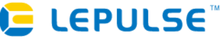Make sure the network for your phone works well, also Fitdays with network permission;
Register an account by email;
Enter correct personal info, including gender, height, age;
Make sure Bluetooth for your phone is on, and GPS & location is on if your phone is Android system;
Step onto the scale to turn it on, the home page will show “Connected” means auto paired successfully. If shows “Disconnected” on home page, please Click Account---> My device to pair the scale.
Lescale F5(Lescale LITE)

Scan QR Code To Download Free Vihealth/Fitdays APP
Lescale F5 With Vihealth APP
Lescale With Fitdays APP
Get Started
1. How to connect the scale and the APP correctly?
2. How to measure body parameter data correctly?
Make sure home page shows “Connected”;
Keep the App on home page or click Measure;
Gently step onto the scale with bare feet. Stand straight on scale and uniformly touch the electrodes with bare and dry feet;
(Note: If stepping on the scale with socks, only weight and BMI will be measured and displayed on the main page. To get complete data, please step on the scale with bare feet.)
The number on the display is flashing when the scale is weighing and analyzing.
(You phone will receive all the body parameter data after shows “ Finished” under weight.)
3. Why netork is necessary for the APP using?
The Fitdays App will help you save all the history record during measuring via server.
So it need network for following operation:
Register & Login account;
Add new user or revise user info;
Pair & Delete scale device;
Revise Setting menu.
Error Indication
1. What is the meaning for "Disconnected" on home page?
Means app do not connect with scale yet, please check below:
Make sure network for your smart phone is workable.
The scale must be on status, and smart phone must be Bluetooth on.
Check iOS & Android version of your smart phone, it must be iOS 8.0 & Android 5.0 or higher.
Check connection status for home page: Connected or Disconnected.
Please Click Account--->Device--->My device to find and pair the scale once Disconnected showing on home page.
2. What is the meaning for "LO" for the display?
Please change new batteries when you see “LO” on the scale display, which means batteries are out of power.
3. What is the meaning for "Err" for the display?
Please step off the scale when it shows “Err”, to avoid damaging the scale, which means overload.
Please notice the max capacity is 180kg(400lbs).
4. What is the meaning for "C" for the display?
An error during measurement, when “C” symbol shows on display.
Please step off the scale and step onto it again to repeat the measuring process.
5. Why no body fat data measured when weighing?
Please follow below steps when measuring:
Keep APP on home page.
User must be bare foot and stand on metal part if there are metal parts.
Make sure your feet and the scale are both dry.
Scale finishing weighing when the number display is flashing (Keep standing on the scale around 5-10 second until the number on the display stops flashing).
Bluetooth should be turned on.
Bluetooth is paired with a difference scale.
6. Why the scale is producing inconsistent weight?
Check whether the scale is on a hard, flat surface.
Check each sensor foot on the back to make sure nothing is stuck to the bottom of it.
Remove the batteries to restart the scale.
7. Why the App is displaying incorrect fat-muscle ratio?
The body parameter setting is incorrect, check to make sure you entered the correct gender, height, and age.
8. How do I re-calibrate the scale after moving it or changing the batteries?
Step on the scale to turn it on. Let it automatically drop to 0.0 lb(KG) to calibrate.
9. What should I do if the scale doesn't turn on?
Remove the batteries and put it back. Make sure to insert the batteries in the correct direction; Change new batteries once the batteries are out of power.
(If your scale is USB rechargeable version, please switch off the power, and switch it on again. Charge the battery once out of power)
Can't Find Question?
Email Us service@lepulsefit.com